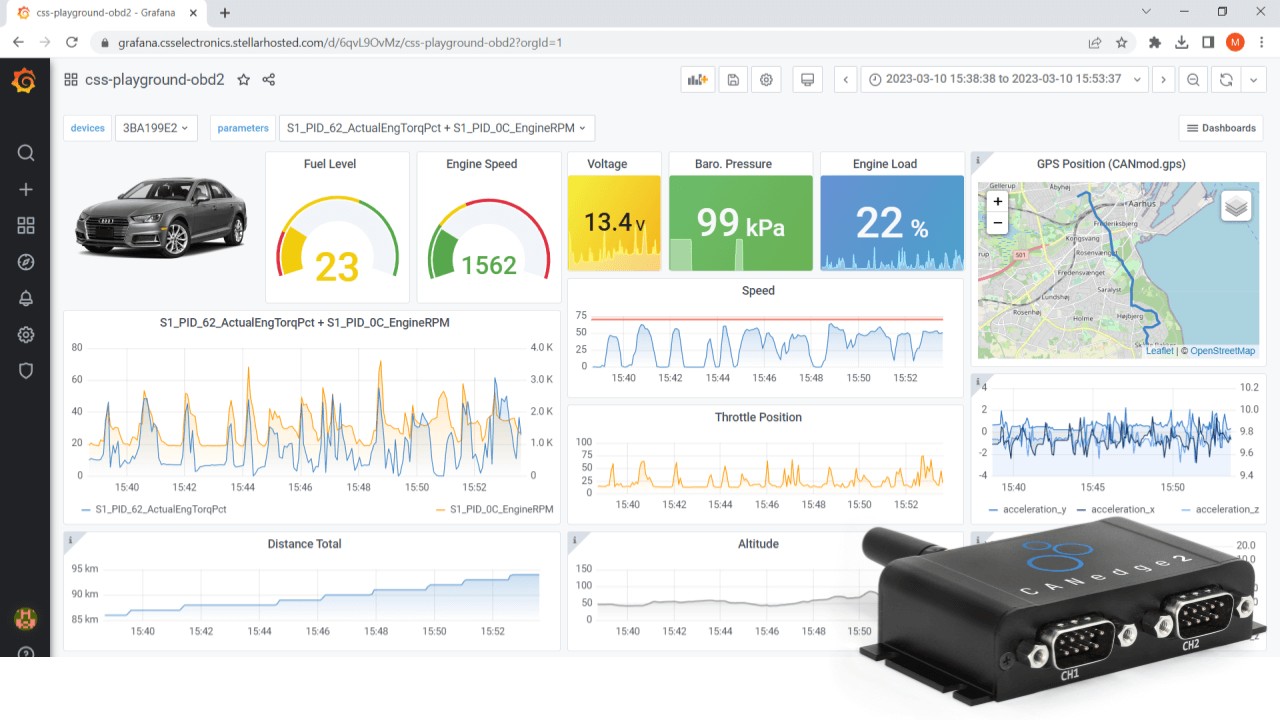Want to unlock the secrets hidden within your car’s data? An Auto Data Logger can record and visualize crucial vehicle information, providing valuable insights into performance, diagnostics, and more. This comprehensive guide explores the benefits of using an auto data logger, delves into how it works, and showcases practical applications for both individual car owners and fleet managers. We’ll also introduce the CANedge auto data logger, a powerful tool for comprehensive vehicle data acquisition and analysis.
How Does an Auto Data Logger Work?
Auto data loggers typically connect to a vehicle’s OBD-II port, a standardized interface found in most cars manufactured after 1996. The logger records data from various sensors and systems within the car, translating raw data into meaningful metrics. Here’s a simplified breakdown of the process:
- Configuration: The auto data logger is configured to record specific parameters, such as speed, RPM, engine load, coolant temperature, and fuel consumption, based on user needs. This involves selecting relevant OBD-II PIDs (Parameter IDs).
- Connection: The logger is connected to the vehicle’s OBD-II port using a compatible cable or adapter.
- Data Logging: Once connected, the logger continuously records the selected parameters as the vehicle operates.
- Data Retrieval: The recorded data can be retrieved from the logger’s memory, typically via an SD card or wirelessly through WiFi or cellular connectivity.
- Data Analysis: The retrieved data can be analyzed using specialized software to visualize trends, identify anomalies, and diagnose potential issues.
Benefits of Using an Auto Data Logger
Auto data loggers offer a range of benefits for various applications:
1. Performance Optimization
Analyze driving behavior, identify areas for improvement in fuel efficiency, and fine-tune vehicle performance for optimal results. OEMs can leverage data loggers to analyze the performance of new prototype parts in real-world conditions.
2. Diagnostics and Troubleshooting
Capture data leading up to and following a rare or intermittent issue, enabling faster and more accurate diagnosis. This eliminates guesswork and reduces repair time.
3. Fleet Management
Monitor driver behavior, optimize routes for fuel efficiency, track vehicle location, and proactively maintain vehicles to minimize downtime.
4. Data Control and Integration
Own your vehicle data and integrate it with custom applications or platforms using open APIs. This allows for tailored analysis and reporting.
The CANedge Auto Data Logger: A Powerful Solution
The CANedge is a versatile and powerful auto data logger designed for various applications. It offers:
- Flexible Connectivity: Options for GPS/IMU, WiFi, and cellular connectivity for comprehensive data acquisition and remote access.
- Robust Performance: High data logging capacity, accurate time stamping, and support for various CAN bus protocols.
- Open Source Software: Free software and APIs for data analysis, visualization, and custom integration.
- Easy-to-Use Interface: Plug-and-play functionality for quick setup and data retrieval.
OBD-II Data Analysis and Visualization
The CANedge seamlessly integrates with open-source software tools, enabling users to create custom dashboards for visualizing OBD-II data. Combine OBD-II data with GPS and IMU data for a holistic view of vehicle performance and location.
Real-World Applications of Auto Data Loggers
- OEM Field Testing: Validate the performance of new vehicle components and systems in real-world driving conditions.
- Vehicle Telematics: Monitor fleet performance, track vehicle location, and optimize driver behavior for improved efficiency and safety.
- Performance Tuning: Analyze vehicle data to identify areas for improvement and fine-tune engine parameters for optimal performance.
- Diagnostics and Repair: Troubleshoot complex vehicle issues by analyzing data logs to pinpoint the root cause of problems.
Choosing the Right Auto Data Logger
Selecting the right auto data logger depends on specific needs and requirements. Consider factors such as data logging capacity, connectivity options, software compatibility, and ease of use.
Conclusion
Auto data loggers are invaluable tools for understanding and optimizing vehicle performance, diagnosing issues, and managing fleets effectively. The CANedge provides a powerful and versatile solution for comprehensive auto data logging and analysis. By leveraging the insights provided by an auto data logger, car owners and fleet managers can make informed decisions to improve efficiency, safety, and overall performance. Contact us today to learn more about how the CANedge can help you unlock the power of your vehicle’s data.