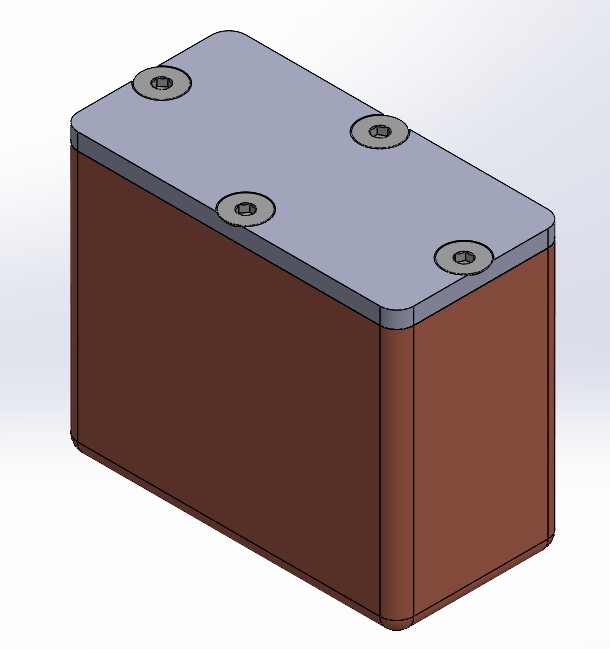Auto Solidworks, a powerful feature introduced in SOLIDWORKS 2023, revolutionizes how users handle broken mates in assemblies. This article explores the functionality of Auto SOLIDWORKS through a practical example, demonstrating its efficiency in resolving complex mating issues.
Automating Mate Repair in SOLIDWORKS
Broken mates are a common nuisance in SOLIDWORKS assemblies, especially complex ones. They impact performance, complicate troubleshooting, and trigger frustrating error messages. Auto SOLIDWORKS intelligently identifies and fixes these broken relationships, significantly streamlining the design process.
Testing Auto SOLIDWORKS with a Simple Assembly
A simple box assembly with a lid and four fasteners serves as our test case. Initial mismatches in hole sizes and countersinks lead to broken mates.
Editing the box bottom to accommodate the correct hole sizes and countersinks immediately results in broken mates, as expected.
Replacing the lid with a new part designed to fit the modified box bottom still leaves some misalignments and broken mates.
Manually fixing one mate surprisingly triggers a cascade effect, resolving all other broken mates automatically. This highlights SOLIDWORKS’ improved ability to infer and correct mating relationships.
Pushing Auto SOLIDWORKS Further
Further testing involves more significant changes to the box bottom, requiring a Save As operation and a new lid using the Replace Component feature. This leads to more broken and missing mates.
Auto SOLIDWORKS successfully repairs coincident mates between the lid and box faces.
Even with more complex concentric mates involving holes, Auto SOLIDWORKS excels.
While Auto SOLIDWORKS couldn’t automatically resolve a mate with ambiguous hole placement, it still significantly reduced manual intervention.
Auto SOLIDWORKS and Fasteners
Unsuppressing the fasteners reveals further broken mates. While SOLIDWORKS managed some automatically, others required manual redefinition. Using a Pattern Driven Component Pattern for fasteners proved more robust to design changes.
Conclusion
Auto SOLIDWORKS dramatically improves efficiency in managing and repairing mates within assemblies. While not every scenario is fully automated, it drastically reduces the time and effort required for troubleshooting, leading to faster design cycles and cleaner models. This functionality showcases a significant advancement in SOLIDWORKS’ ability to understand and resolve complex geometric relationships, solidifying its position as a leading CAD software.