The world of BMW coding and diagnostics can seem daunting, but with the right tools, you can unlock hidden features and personalize your driving experience. This comprehensive guide dives deep into Protool, a leading Bmw Reprogramming Tool, and explores its capabilities compared to traditional methods like ESYS.
Introduction to BMW Reprogramming
BMW reprogramming, often referred to as “coding,” involves modifying parameters within the car’s Electronic Control Units (ECUs). This allows you to activate or deactivate features already present in the factory software, tailoring your BMW to your specific preferences. This process is distinct from software development; think of it as toggling pre-existing switches rather than writing new code.
There are two primary types of BMW reprogramming:
- VO Coding (Vehicle Order Coding): Enables or disables features based on the original vehicle order. Think of it as aligning your car’s software with its original factory specifications. Ideal for retrofits.
- FDL Coding (Function Data Line Coding): Offers granular control over individual ECU parameters, allowing for customization beyond factory options. This enables features like disabling disclaimers or altering steering feel.
Protool: A Powerful BMW Reprogramming Tool
Protool stands out as a premier BMW reprogramming tool, offering a user-friendly mobile application for Android devices. Its key features include:
- Flexible Licensing: Choose between diagnostics, coding, or a combined master license.
- Free Lifetime Updates: Stay current with the latest BMW models and software versions.
- Device Agnostic: Use Protool on multiple devices linked to your Google account.
- Free Feature Exploration: Connect to your car and browse available coding options before committing to a purchase.
- Broad Adapter Compatibility: Works with various adapters, including ENET cables, Bluetooth, and WiFi adapters from different manufacturers.
- Comprehensive Functionality: Covers both FDL and VO coding, enabling a wide range of customizations, including advanced features like DSC module adjustments, steering feel modifications (EPS), and differential settings (GHAS).
- Built-in Safety: Features backup and restore functionality, allowing you to save different coding profiles and revert to factory settings if needed.
- Advanced Diagnostics: Reads and clears BMW-specific codes, codes and registers batteries, codes injectors, and resets adaptations.
- Data Logging: Records various parameters, offering valuable insights into your car’s performance.
- Remote Backups: Securely store your profiles, logs, and diagnostic data online.
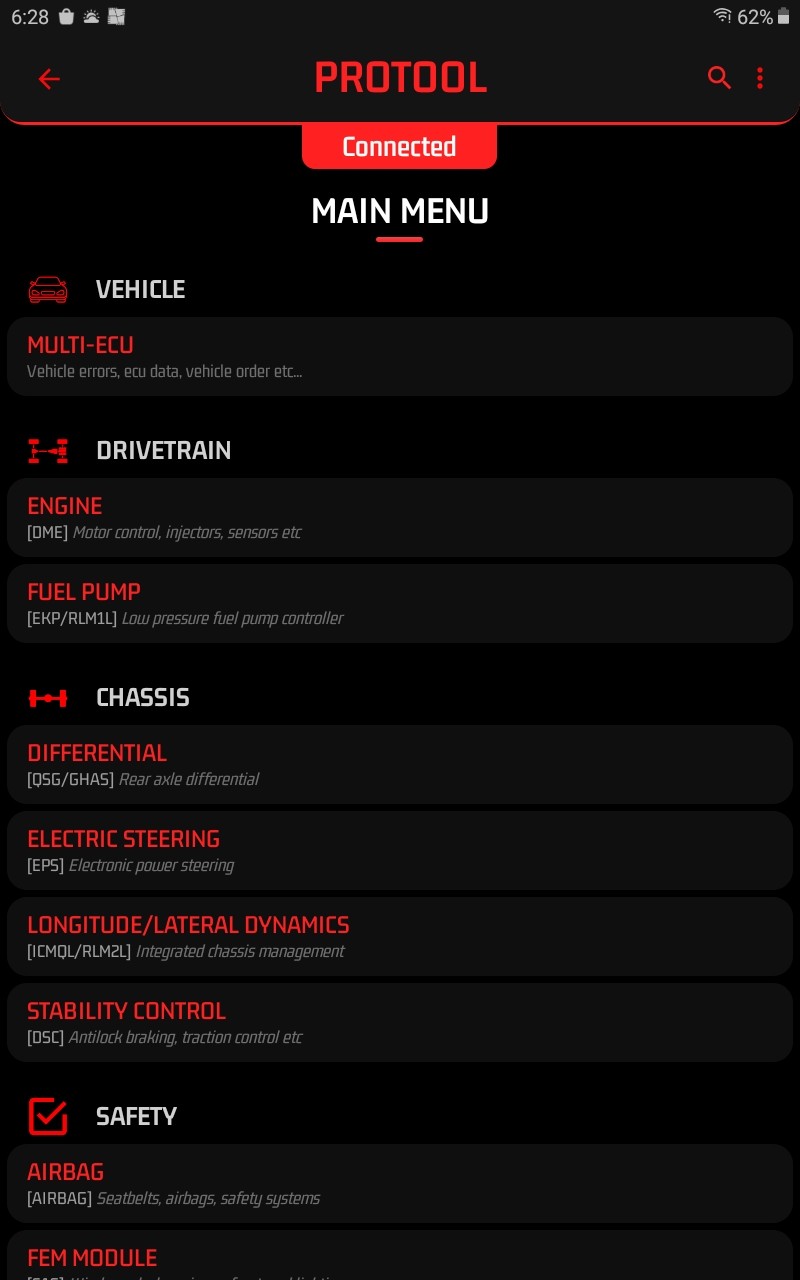 Credit: F87source
Credit: F87source
Protool vs. ESYS: A Comparative Analysis
While ESYS, a BMW-developed program, remains a powerful tool for advanced users, Protool offers a compelling alternative for many BMW owners. Here’s a breakdown of their key differences:
- User Experience: Protool’s intuitive mobile interface simplifies the coding process, making it accessible to beginners. ESYS, with its complex menu system, requires a steeper learning curve and carries a higher risk of accidental misconfigurations.
- Portability and Accessibility: Protool’s mobile nature allows for coding on the go, while ESYS requires a Windows laptop and specialized software.
- Cost: Protool offers a more affordable entry point compared to the combined cost of ESYS, a launcher, and a compatible laptop.
Advanced Coding with Protool
Protool empowers you to delve into advanced coding modifications. While specific options vary depending on your BMW’s model and software version, Protool provides the capability to customize key areas like:
- EPS (Electric Power Steering): Fine-tune steering feel to match your driving style.
- DSC (Dynamic Stability Control): Adjust traction control settings for a more engaging experience.
- GHAS (Gearbox Hardware Abstraction Software): Modify differential settings for optimized performance.
For detailed guides on coding these modules, refer to the resources linked in the original article.
Conclusion: Choosing the Right BMW Reprogramming Tool
Protool emerges as a versatile and powerful BMW reprogramming tool. Its user-friendly interface, comprehensive functionality, and affordability make it an excellent choice for both beginners and experienced users. While ESYS remains relevant for highly specialized tasks, Protool offers a more accessible and convenient solution for most BMW coding and diagnostic needs. With Protool, you can unlock your BMW’s hidden potential and truly personalize your driving experience.