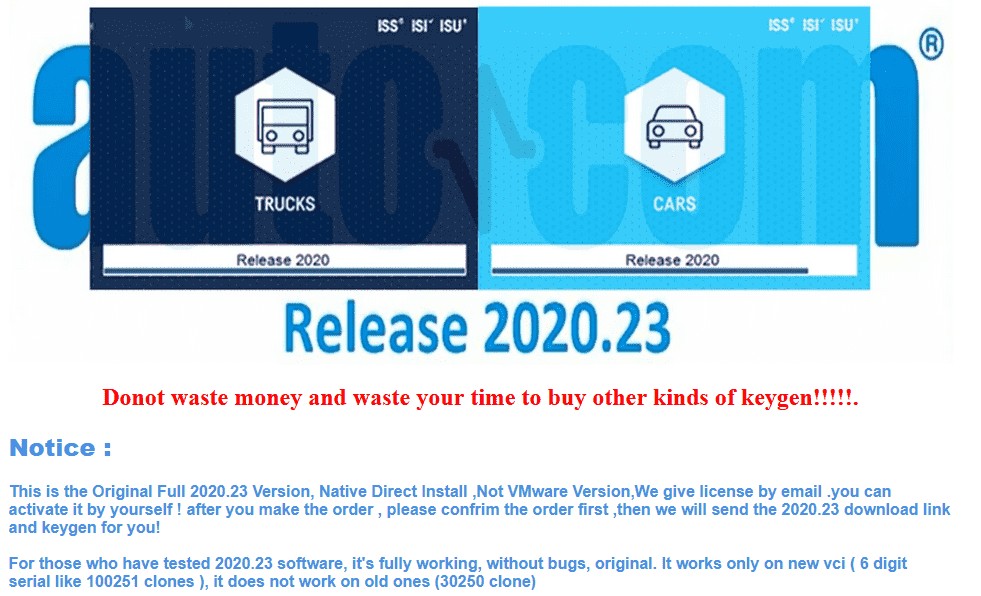Delphi Car Diagnostic Software is a powerful tool used with the Delphi DS150E VCI (Vehicle Communication Interface) or DS450E tablet, providing comprehensive diagnostics for a wide range of car and light commercial vehicle makes and models. This software allows mechanics and technicians to read and clear fault codes, activate components, reset service lights, perform adjustments and programming, and access valuable technical data and help files. This guide will delve into the software’s capabilities, download process, compatibility, and functionality.
Downloading and Installing Delphi Car Diagnostic Software
While several versions of Delphi’s software exist online, downloading from official sources like the Delphi Technologies website or reputable vendors like obd2tool.com is crucial for reliability and compatibility. Using unofficial sources can lead to issues with functionality and potential security risks.
Various versions are available, including the 2020.23 release, offering extensive vehicle coverage up to certain models from 2020. Older versions like the 2017.R3 often include a keygen for activation, simplifying the process. Note that newer versions might require activation through different methods.
The software supports multiple languages (over 20) and operating systems, including Windows XP, 7, 8, and 10 (both 32-bit and 64-bit). Compatibility with various hardware interfaces, including Wow! Snooper, Autocom CDP, MVDiag, and Delphi’s own DS150 and TCS CDP, expands its versatility.
Key Features of Delphi Car Diagnostic Software
Delphi car diagnostic software boasts a wide array of features catering to diverse diagnostic needs:
- Extensive Vehicle Coverage: Supports a broad spectrum of car and truck models, spanning various manufacturers and model years.
- Specific and Generic Diagnostics: Offers both manufacturer-specific diagnostics and generic OBDII/EOBD functionality for emissions-related fault codes.
- Multiplexer Functionality: Supports various communication protocols, ensuring compatibility with diverse vehicle systems. These include CAN (HS and SW), K/L, VPW, PWM, RS485, and TTL.
- Flight Recorder: Enables real-time parameter recording during driving, allowing for later analysis of potential issues.
- Intelligent System Scan (ISS): Quickly scans all vehicle systems and displays stored fault codes for a comprehensive overview.
- Intelligent System Identification (ISI): Automatically identifies the type of controller in the vehicle, ensuring accurate diagnostic sessions.
Functionality and Capabilities
Delphi’s software enables a range of diagnostic tasks:
- Reading and Erasing Fault Codes: Identify and clear diagnostic trouble codes (DTCs) to pinpoint and resolve issues.
- Live Data Reading: Monitor real-time sensor data to analyze vehicle performance and diagnose problems.
- Component Activation and Recoding: Activate, test, and recode various vehicle components like injectors, actuators, and modules.
- Service Light Reset: Reset service reminders and maintenance indicators after performing scheduled maintenance.
- Adjustments and Programming: Perform various adjustments and programming tasks for specific vehicle systems.
- Technical Data and Help Files: Access comprehensive technical data, wiring diagrams, and helpful guides to facilitate diagnosis and repair.
Conclusion
Delphi car diagnostic software offers a comprehensive and powerful solution for automotive diagnostics. Its wide-ranging features, broad vehicle coverage, and compatibility with various hardware interfaces make it a valuable tool for professionals and enthusiasts alike. Remember to download the software from trusted sources to ensure authenticity and avoid potential problems. Using Delphi’s software with the appropriate VCI provides a robust platform for diagnosing and resolving vehicle issues effectively.