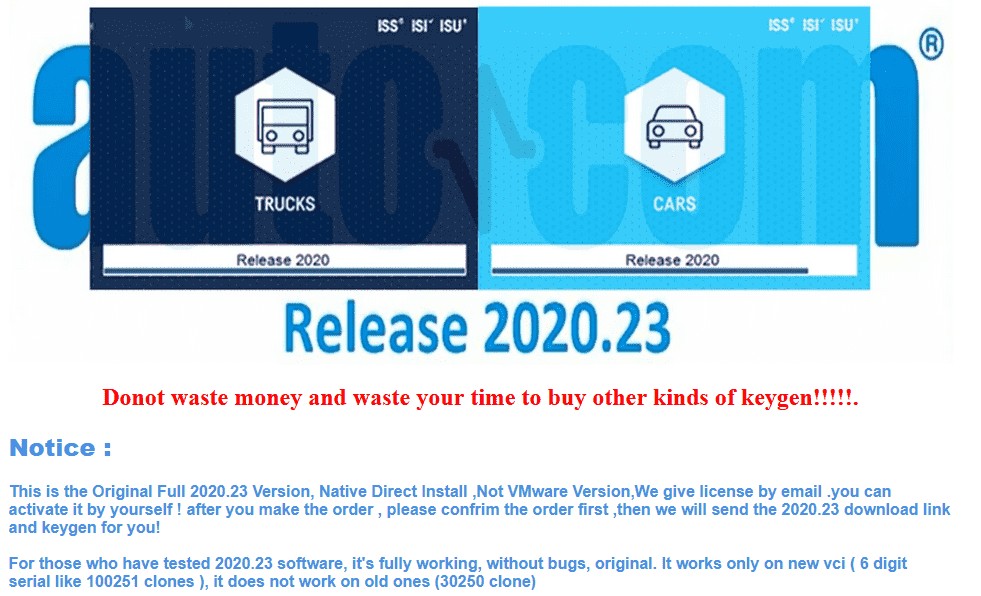Delphi Diagnostic Software is a powerful tool used by professional mechanics and automotive enthusiasts to diagnose and troubleshoot vehicle problems. This software, often paired with the Delphi DS150E VCI (Vehicle Communication Interface) or the DS450E tablet, provides comprehensive coverage for a wide range of car and light commercial vehicle makes and models. This guide will explore the capabilities, features, and installation process of Delphi diagnostic software.
Key Features of Delphi Diagnostic Software
Delphi diagnostic software offers a suite of functionalities, empowering users to perform in-depth vehicle analysis and repairs. These include:
- Reading and Erasing Fault Codes: Identify and clear diagnostic trouble codes (DTCs) to pinpoint the root cause of vehicle malfunctions.
- Component Activation and Recoding: Enable, disable, or reprogram various vehicle components, such as injectors, keys, and modules.
- Service Light Reset: Reset service reminders and maintenance indicators after performing scheduled services.
- Adjustments and Programming: Fine-tune vehicle settings and perform software updates or calibrations.
- Technical Data and Help Files: Access comprehensive databases of wiring diagrams, component locations, and troubleshooting guides.
Downloading and Installing Delphi Diagnostic Software
While various versions of Delphi diagnostic software exist online, it’s crucial to obtain the software from reputable sources to ensure compatibility and avoid potential issues. Trusted sources include the official Delphi Technologies website or authorized resellers like obd2tool.com. The software is compatible with Windows operating systems (XP, 7, 8, and 10), with 32-bit systems generally offering greater stability.
Installation Steps:
- Disable Antivirus and Defender: Temporarily disable antivirus software and Windows Defender to prevent interference during installation.
- Copy to C Drive: Copy the installation files to the C drive for optimal performance.
- Run as Administrator: Right-click “Main.exe” and select “Run as administrator.”
- Follow Prompts: Proceed through the installation wizard, clicking “Next” three times and then selecting “Start.” Click “Yes” to save the FileActivation.xml file (recommended to save on the desktop).
- Activate the Software: Use a keygen (provided by reputable sources) to activate the FileActivation.xml file. Contact the seller for assistance if needed.
- Complete Installation: Run “Main.exe” again, and select “No” to choose the activated FileActivation.xml file.
Vehicle Coverage and Compatibility
Delphi diagnostic software supports a vast array of vehicles, including:
- Cars and Light Vans: Coverage for models from 1988 onwards, encompassing 47 different brands.
- Heavy Commercial Vehicles, Buses, and Trailers: Support for models from 1995 onwards, covering 37 different brands.
The software also includes generic OBDII/EOBD functionality for emissions-related diagnostics. It’s compatible with various hardware interfaces, including WOW! Snooper, Autocom CDP, MVDiag, and Delphi’s own DS150 and TCS CDP devices.
Additional Features and Functionalities
Beyond basic diagnostics, Delphi diagnostic software provides advanced features such as:
- Flight Recorder: Record live data parameters during vehicle operation to analyze performance and identify intermittent issues.
- Intelligent System Scan (ISS): Automatically scans all vehicle systems for fault codes, providing a comprehensive overview of the vehicle’s health.
- Intelligent System Identification (ISI): Automatically identifies the type of controller in the vehicle, ensuring accurate diagnostics.
Conclusion
Delphi diagnostic software is a versatile and indispensable tool for anyone working with modern vehicles. Its extensive coverage, comprehensive features, and user-friendly interface make it a valuable asset for professional mechanics and DIY enthusiasts alike. By utilizing this software, users can efficiently diagnose and resolve vehicle issues, ensuring optimal performance and reliability.