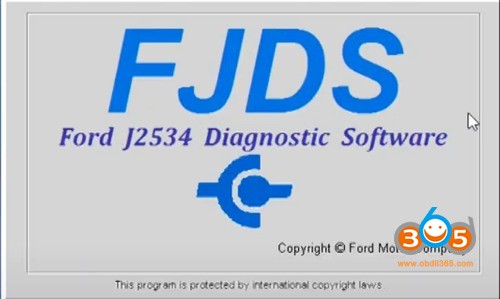Ford diagnostic software is crucial for mechanics and technicians working on Ford, Lincoln, and Mercury vehicles. This article explores FJDS (Ford J2534 Diagnostic Software) download options, including a potential free download link, alongside information on related software like Ford IDS and FDRS. We’ll also discuss compatibility with various J2534 devices like VCM2 and VXDIAG VCX Nano.
Ford offers a comprehensive suite of diagnostic and reprogramming software designed to provide dealer-level functionality for a wide range of vehicle models. Understanding the differences between these software options is essential for choosing the right tool for your needs.
Ford Diagnostic Software: IDS, FJDS, and FDRS
This section provides an overview of the key differences between Ford’s primary diagnostic software options:
- IDS (Integrated Diagnostic Software): Provides comprehensive diagnostics for Ford, Lincoln, and Mercury vehicles from 1996 to select 2018 models. Requires specific Ford diagnostic hardware like VCM, VCM II, and VCMM. IDS relies on a licensed subscription for access to software updates and calibration files.
-
FJDS (Ford J2534 Diagnostic Software): Offers module reprogramming capabilities for 1996 to select 2018 Ford, Lincoln, and Mercury vehicles. It also includes full diagnostic functionality for 2018 and newer models. FJDS is designed to work with J2534 compliant Vehicle Communication Interfaces (VCIs), including Ford’s VCM II and VCMM. Like IDS, FJDS requires a licensed subscription for access to software, updates, and calibrations. This is where the “Fjds Download” search often leads users.
-
FDRS (Ford Diagnostic & Repair System): This is Ford’s next-generation diagnostic software, designed for use with VCM II, VCMM, and J2534 compatible VCIs. FDRS offers complete diagnostic coverage for 2018 and newer vehicles. It boasts a more user-friendly interface and advanced diagnostic tools compared to IDS. FDRS is a cloud-based system, ensuring technicians always have the latest software version.
Finding FJDS Download Links
While official FJDS software requires a paid subscription from Ford, there are claims of free download links circulating online. One such potential source, advertised as containing FJDS 120.01 alongside other Ford and Mazda software, is available at: https://mega.nz/folder/DhhwgDRL#UChUYICfuiaE-5_7UrnFTw (No Password). This download reportedly works with VCM2, VXDIAG VCX Nano for Ford, and other J2534 devices.
Using Patched Software and Online Functionality
It’s important to note that using patched or cracked versions of Ford’s diagnostic software comes with risks. Ford has implemented security measures to prevent unauthorized access to online features. Patched software may not provide full functionality, especially for online module programming and calibration updates which require a genuine license.
A separate download link for an IDS patch is offered: https://mega.nz/folder/OV4RRC6B#seCWP6UCzOPWEDYlQxZ1iQ. However, its effectiveness with newer versions of IDS is questionable. Using such patches is done at your own risk.
Compatibility and Installation
While both Ford and Mazda IDS versions may be available for download, they cannot be installed on the same operating system. Separate Windows installations are required for each. VCM II clones with official licenses are confirmed to work with these software versions.
Conclusion
Accessing FJDS and other Ford diagnostic software is crucial for effectively diagnosing and repairing Ford vehicles. While free download options may exist, utilizing officially licensed software ensures full functionality and access to critical updates. Remember to research and verify the legitimacy and safety of any unofficial download sources. Using patched software may limit functionality and carries potential risks. Always prioritize safe and reliable diagnostic practices.