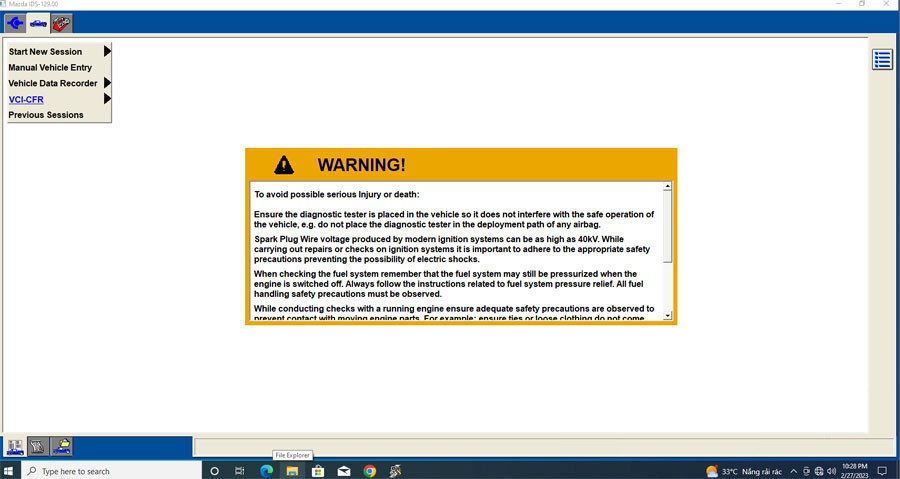Ford IDS (Integrated Diagnostic Software) is essential for diagnosing and troubleshooting issues in Ford and Mazda vehicles. This guide provides detailed information on Ford Ids Download Software, compatibility, key features, and installation instructions. Whether you’re a professional mechanic or a DIY enthusiast, understanding how to acquire and utilize this software is crucial for effective vehicle maintenance and repair.
Understanding Ford IDS Software
Ford IDS software, along with Mazda IDS, provides a comprehensive suite of diagnostic capabilities, allowing users to:
- Read and clear diagnostic trouble codes (DTCs)
- View live data streams from various vehicle modules
- Perform module programming and configurations
- Run specific tests and actuations for various components
- Access detailed vehicle information and wiring diagrams
Ford IDS Compatibility: Operating Systems and Devices
Compatibility is a key factor when using Ford IDS. Here’s a breakdown of compatible operating systems and devices:
Operating Systems
Ford IDS is compatible with various Windows operating systems, including Windows 7, 8, and 10. Certain software versions may be optimized for specific Windows releases.
Compatible Devices
Ford IDS supports a range of diagnostic interfaces, ensuring flexibility for users. Supported devices include:
- VXDIAG VCX NANO Ford/Mazda: Available in both USB and WiFi versions, offering convenient connectivity options.
- VXDIAG VCX SE: A versatile interface compatible with multiple vehicle brands.
- VXDIAG VCX Plus Ford/Mazda: A high-performance interface for professional diagnostics.
- VCM II Clone: A cost-effective alternative to the original VCM II interface.
- VNCI MF J2534 Ford/Mazda: A J2534 compliant interface for various diagnostic applications.
Downloading Ford IDS Software
Finding reliable sources for Ford IDS download software is important. Several options are available:
- Official Ford Service Content Website: Offers official software updates and downloads.
- Third-Party Websites: Numerous reputable websites provide Ford IDS software downloads. Exercise caution and verify the source’s legitimacy before downloading.
Always ensure you download the correct version of Ford IDS that corresponds to your vehicle’s model year and your diagnostic interface. Using an incompatible version can lead to errors or malfunctions.
Ford IDS and Mazda IDS Version Information
Ford IDS V130 and Mazda IDS V131 are commonly used versions. However, newer versions might be available. Refer to the official Ford website or trusted sources for the latest releases and updates. It’s vital to keep your software updated to access the latest features and vehicle coverage.
Ford IDS Installation: Step-by-Step Guide
Installing Ford IDS requires careful attention to detail. Follow these general steps:
- Download the Software: Obtain the correct Ford IDS installation files from a reliable source.
- Install Ford IDS: Run the installer and follow the on-screen prompts.
- Install VCI Software: Install the necessary VCI software for your diagnostic interface.
- Install Drivers: Ensure all required drivers for your interface are installed correctly.
- Connect Interface: Connect your diagnostic interface to your computer and vehicle.
- Run Ford IDS: Launch the software and verify proper communication with the vehicle.
Conclusion
Ford IDS download software provides a powerful toolset for diagnosing and repairing Ford and Mazda vehicles. By understanding compatibility requirements, utilizing reliable download sources, and following proper installation procedures, you can leverage the full potential of Ford IDS for accurate vehicle diagnostics and effective repairs. Remember to keep your software updated to ensure access to the latest features and vehicle coverage.