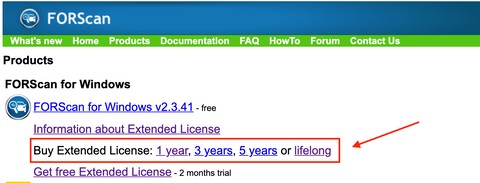FORScan, a powerful diagnostic software for Ford, Lincoln, Mercury, and Mazda vehicles, offers an extended license that unlocks critical functionality. This Forscan Activation Code grants access to features like PATS programming (allowing you to program new keys) and module configuration. This article will guide you through obtaining and activating both free trial and paid FORScan activation codes.
Understanding FORScan Extended License
The FORScan extended license restricts access to potentially hazardous functions to prevent accidental misconfigurations. These functions, including PATS programming and certain configuration and programming options, require an activation code for use. While standard FORScan functionalities remain accessible without the extended license, certain advanced features are locked.
Two types of FORScan activation codes are available:
- Free Trial: Provides two months of full access to FORScan features.
- Paid License: Offers unlimited access with subscription options ranging from 1 year to lifetime.
Obtaining a Free FORScan Activation Code
The free trial FORScan activation code allows users to explore the full potential of the software for a limited time. Here’s how to obtain it:
-
Download FORScan: Download the latest version of FORScan from the official website.
-
Register on the FORScan Forum: Create an account on the official FORScan forum. Approval may take a few hours. You will receive an email notification once your account is activated. A forum account is required to request a free trial FORScan activation code.
-
Submit a Trial License Request: Log in to the forum and navigate to the support section to submit a request for a free trial FORScan activation code. You will need to provide your FORScan Hardware ID, which can be found in the “About” section of the FORScan software.
-
Await Approval and Activation Instructions: After submitting your request, it will be processed, usually within several hours. You’ll receive an email with your FORScan activation code and instructions for activation. Check your spam folder if you haven’t received the email within 8 hours. Activating the FORScan activation code requires an internet connection.
Purchasing a Paid FORScan Activation Code
For ongoing access to the extended features, a paid FORScan activation code is required. Follow these steps to purchase:
-
Visit the FORScan Website: Go to the official FORScan website.
-
Navigate to the Product Section: Find the section dedicated to purchasing the extended license.
-
Choose Your Subscription: Select the desired subscription duration (1 year, 3 years, 5 years, or lifetime).
-
Complete the Purchase: Follow the checkout process to purchase your chosen license. You will receive an email containing your FORScan activation code and installation instructions.
Activating Your FORScan Activation Code
Once you have a FORScan activation code, launch the FORScan software. In the “About” section, you will find the area to input and activate your code. An active license will display your registered name and license expiry date.
A FORScan activation code provides access to powerful diagnostic and configuration capabilities. Whether opting for a free trial or a paid subscription, understanding the activation process is crucial for utilizing the full potential of FORScan.