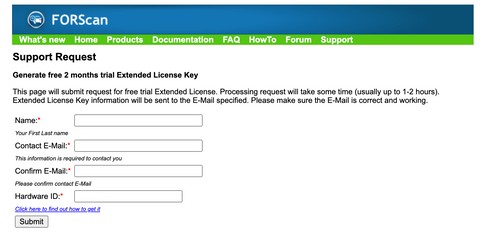FORScan, a powerful diagnostic software for Ford, Mazda, Lincoln, and Mercury vehicles, offers an extended license for accessing critical functionalities. While a paid version exists, a free FORScan activation code grants a two-month trial of these features. This guide outlines how to obtain and activate the free FORScan extended license.
Why FORScan Requires an Extended License
Certain vehicle functions, if modified incorrectly, can lead to serious issues. FORScan uses an extended license to restrict access to these sensitive operations. This includes programming new keys through the PATS (Passive Anti-Theft System) and adjusting TCM (Transmission Control Module) adaptive learning on vehicles equipped with the 6DCT250 (DPS6) Powershift transmission. Full access to Configuration and Programming functions also requires the extended license. Other, less critical FORScan functionalities remain accessible without it.
Obtaining a Free FORScan Activation Code: A Step-by-Step Guide
The free FORScan extended license provides a two-month trial period. Here’s how to get it:
1. Download FORScan and Register on the Forum
Download the latest FORScan software from the official website (https://forscan.org/download.html).
Important Update: A FORScan forum account is no longer required to obtain the free trial.
2. Request a Trial License Key
Visit the following link to request your free two-month trial extended license key: https://forscan.org/support/prepare_trial_el_request.php?lang=en.
3. Locate and Submit Your Hardware ID
FORScan requires your computer’s Hardware ID. Find this within the FORScan software by navigating to the “About” section (indicated by a question mark icon). Click “Copy to Clipboard” and paste this ID into the support request form.
4. Submit Your Request and Await Confirmation
After submitting the form, processing typically takes several hours. You’ll receive an email with download and installation instructions for your free FORScan activation code. Check your spam folder if you haven’t received the email within 8 hours.
5. Activate Your License
An internet connection is required for initial activation. Once activated, FORScan can be used offline. Each license is valid for a single PC and user. A correctly activated license will appear in the “About” section, displaying your registered name and the license expiry date.
Free vs. Paid FORScan Extended License: Key Differences
The free trial FORScan activation code offers a two-month validity period. The paid version provides longer subscriptions (1, 3, 5 years, or lifetime), a streamlined activation process, technical support, forum access, firmware update capabilities, and access to newer security functions. Choosing between them depends on your individual needs and usage frequency.