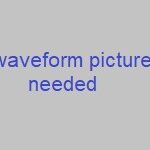GM vehicles require specialized diagnostic software for accurate troubleshooting and repair. This article explores the essential Gm Diagnostic Software options available, focusing on the Global Diagnostic System 2 (GDS2) and its interface, the Multiple Diagnostic Interface (MDI).
Understanding GM’s Diagnostic Software Evolution
Before the introduction of GDS2 and MDI, the Tech-2 scan tool was the standard for GM diagnostics. Starting with the 2010 model year, General Motors transitioned to the GDS2 software and the MDI interface. This shift coincided with the introduction of GM’s Global Architecture Platform (Global A) vehicles.
The Multiple Diagnostic Interface (MDI) and GDS2
The MDI serves as the communication link between a technician’s laptop and the vehicle’s onboard computer systems. When paired with the GDS2 software application, the MDI provides comprehensive diagnostic capabilities for a wide range of GM models, including:
- Buick LaCrosse (2010-2013)
- Cadillac SRX (2010-2013)
- Chevrolet Camaro (2010-2013)
- Chevrolet Equinox (2010-2013)
- Chevrolet Volt (2011-2013)
- Chevrolet Cruze (2011-2013)
- GMC Terrain (2010-2013)
- Buick Regal (2011)
By 2014, the MDI and GDS2 became the primary diagnostic solution for nearly all GM vehicles.
Functionality of GM Diagnostic Software
GM diagnostic software, specifically GDS2, offers a range of functionalities crucial for effective vehicle repair:
- Scanning and Code Retrieval: Identify Diagnostic Trouble Codes (DTCs) to pinpoint the root cause of vehicle issues.
- Data Graphing: Monitor live data streams from various sensors and systems to analyze performance and identify anomalies.
- Bi-Directional Controls: Activate and test various vehicle components, such as actuators and solenoids, for precise diagnostics.
- Controller Reprogramming: Update vehicle control modules with the latest software calibrations, requiring an active internet connection.
Tech-2 Emulator for Legacy Vehicles
For GM vehicles manufactured before the widespread adoption of MDI and GDS2 (pre-2014), a Tech-2 scan tool or a Tech-2 Emulator program is necessary. The Tech-2 Emulator utilizes the MDI as the communication interface between the computer and the vehicle, allowing technicians to perform OEM-level diagnostics on older models.
Obtaining GM Diagnostic Software
Complete GM diagnostic software packages, including GDS2, MDI, and the Tech-2 Emulator, are available from various suppliers. These packages often include pre-loaded laptops, reference materials, and subscriptions for software updates. Contacting a reputable automotive tool supplier is recommended for purchasing and ensuring proper setup and functionality.
Conclusion
Utilizing the correct GM diagnostic software is essential for efficiently diagnosing and repairing GM vehicles. GDS2 and the MDI have become the industry standard for late-model GM vehicles, offering comprehensive functionality and access to critical vehicle systems. For older models, the Tech-2 or a Tech-2 Emulator remains necessary. Access to the appropriate software ensures technicians can perform accurate diagnostics, leading to effective repairs and satisfied customers.