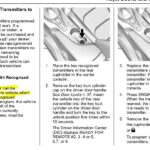Losing the ability to remotely lock or unlock your Dodge vehicle can be a major inconvenience. Whether it’s due to a dead battery in your key fob or a need to reprogram after a replacement, understanding how to program your Dodge car remote is a valuable skill. This guide, brought to you by the auto experts at carcodereader.store, will walk you through the process of opening, and programming your Dodge key fob, ensuring you regain full control over your vehicle’s remote functions. We’ll cover everything you need to know to get your Dodge key fob working like new, right in your driveway.
Opening Your Dodge Key Fob: Step-by-Step Instructions
Before you can replace the battery or consider reprogramming, you’ll need to open your Dodge key fob. The method varies slightly depending on whether you have a newer or older model. Here’s how to open both types:
For Newer Dodge Key Fobs
- Remove the Metal Key: Locate the small metal button or tab on your key fob. Press and hold it down while sliding the metal emergency key out of the fob.
- Open the Casing: Once the metal key is removed, you’ll see a small slot or opening on the key fob. Insert the metal key into this slot.
- Twist to Open: Gently turn the metal key counterclockwise within the slot. This action will separate the back cover from the rest of the key fob, allowing you to access the battery compartment.
For Older Dodge Key Fobs
- Locate the Notch: Examine the edges of your older Dodge key fob case. Run your finger along the seam until you find a small notch or indentation.
- Pry Open the Fob: Insert a thin coin (like a penny or nickel) or a flat-head screwdriver into the notch.
- Gently Pop Open: Carefully twist the coin or screwdriver within the notch. Apply gentle pressure to pop the two halves of the key fob casing apart. Avoid using excessive force to prevent damage to the casing.
Replacing the Battery in Your Dodge Car Remote
Once your key fob is open, you can proceed with replacing the battery. This is often the solution to a non-responsive remote.
- Identify Battery Type: Before removing the old battery, take a moment to note its orientation and type. Most Dodge key fobs utilize a CR2032 battery. It’s a good idea to take a picture with your phone or make a quick sketch to ensure you install the new battery correctly.
- Remove the Old Battery: Gently pry out the old battery. A small flat-head screwdriver can be helpful, but be careful not to damage the circuit board or battery contacts.
- Install the New Battery: Insert the new CR2032 battery, ensuring it’s placed in the correct orientation (usually positive side up). Refer to your picture or note if needed.
- Close the Key Fob: Carefully snap the two halves of the key fob casing back together until they are securely closed. For newer models, remember to re-insert the metal emergency key.
- Test Your Key Fob: Try using your key fob to lock and unlock your Dodge. If it works, you’re all set! If not, proceed to the programming steps below.
Dodge Key Fob Programming Instructions
If a battery replacement doesn’t solve the issue, or if you’ve replaced the key fob itself, you’ll need to reprogram your Dodge car remote. Here’s a straightforward guide to program your Dodge key fob:
- Enter Your Vehicle and Close All Doors: Get inside your Dodge vehicle and ensure all doors are completely closed.
- Press the “LOCK” Button: Within approximately ten seconds of entering your vehicle, press the “LOCK” button on your Dodge car remote.
- Insert Key and Turn to “RUN”: Insert your Dodge key into the ignition. Turn the ignition key to the “RUN” position (this is typically the position just before starting the engine). While in the “RUN” position, immediately proceed to the next step.
- Press and Hold “UNLOCK”, then “PANIC”: Press and hold down the “UNLOCK” button on your remote. While still holding “UNLOCK”, press and hold the “PANIC” button for about one second. Release both buttons simultaneously.
- Lock Cycle Confirmation: Listen for your car doors to cycle their locks. This indicates that the system is entering programming mode.
- Press “LOCK” and “UNLOCK” Buttons: Press and release the “LOCK” button, then press and release the “UNLOCK” button on your remote.
- Final “UNLOCK” Press: Finally, press and release the “UNLOCK” button one last time. This should complete the Dodge key fob programming process.
- Test Your Remote: Exit the vehicle and test all the buttons on your newly programmed Dodge remote to ensure they are functioning correctly – lock, unlock, panic, and any other features your fob may have.
When to Seek Expert Assistance
If you’ve followed these steps and your Dodge key fob still isn’t working, there might be a more complex issue. Problems can range from a faulty new battery to issues with your vehicle’s receiver. In such cases, it’s best to consult with professionals.
For expert assistance, especially if you are in the Elgin area, the technicians at Elgin CDJR are well-equipped to diagnose and resolve key fob issues. They can offer key fob replacement, key cutting, and advanced programming services if needed. Don’t hesitate to schedule a service appointment to ensure your Dodge remote and vehicle security system are working flawlessly.
Maintaining a functional key fob is crucial for convenience and security. By following this guide, you can confidently tackle battery replacement and programming for your Dodge car remote.