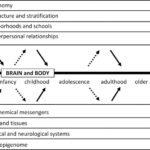In today’s connected world, controlling your car stereo should be as intuitive as using your smartphone. If you’re looking to simplify your driving experience and gain effortless command over your Kenwood car stereo, understanding how to utilize its remote functionalities is key. While traditional infrared remotes might come to mind, Kenwood offers a modern solution: a smartphone application that acts as a sophisticated remote control. This guide will walk you through how to “program” your Kenwood car stereo remote, focusing on leveraging the innovative Kenwood Remote App.
Unleashing the Power of the Kenwood Remote App
The Kenwood Remote App isn’t about complex coding; it’s about smart, user-friendly control. This application transforms your smartphone into a versatile remote, connecting seamlessly with compatible Kenwood car receivers via Bluetooth®. Think of it as upgrading your standard remote to a feature-rich, interactive interface directly on your phone screen.
Instead of fumbling with buttons, the app mirrors your Kenwood receiver’s source information right on your smartphone display. Beyond basic remote functions, it empowers you with an easy-to-use graphic interface for advanced audio settings. Even without connecting to your car stereo, the app functions as a standalone music player, offering flexibility on the go.
Key Features That Redefine Car Stereo Control
The Kenwood Remote App is packed with features designed to enhance your in-car audio experience:
Innovative Gesture Control
Imagine controlling your music with simple swipes and taps. The gesture control feature allows you to manage playback – pause, skip tracks, repeat songs – with intuitive finger movements on your smartphone screen. Need to find a specific song? Effortlessly search through your playlists by song title, artist, or album using the app’s interface.
Receiver Setting via Smartphone GUI
Say goodbye to complicated menus on your car stereo. The Kenwood Remote App provides a graphic user interface for adjusting crucial audio settings like Time Alignment and EQ. Fine-tune your sound profile directly from your smartphone, making audio customization easier and more accessible than ever before.
Standalone Music Player
Even when you’re not in your car, the Kenwood Remote App remains useful. It functions as a standalone music player, allowing you to enjoy your favorite tracks directly from the app. This feature offers added value, extending the app’s utility beyond just car stereo control.
Real-time Receiver Information Display
Stay informed at a glance. The app displays your Kenwood car receiver’s source information directly on your smartphone. See what’s playing, adjust settings, and navigate your audio sources all from the convenience of your phone screen.
Getting Started: System Requirements and Download
To “program” your smartphone as a Kenwood car stereo remote, ensure your devices meet the following system requirements:
Operating Systems:
-
Android™: Version 4.4 and above
-
iOS: Version 8.0 and above
Download the App:
- For Android Devices:
Download here - For iOS Devices (iPhone, iPod):
Download here
Important Note: Always prioritize safe driving. Avoid operating any app functions that divert your attention from driving safely.
Conclusion: Smart Control at Your Fingertips
“Programming” your Kenwood car stereo remote in the modern era is less about complex instructions and more about leveraging smart technology. The Kenwood Remote App provides a user-friendly and feature-rich solution to control your car stereo from your smartphone. With intuitive gesture controls, easy access to audio settings, and real-time information display, this app enhances your driving experience and puts command of your Kenwood car audio system directly in your hands. Download the Kenwood Remote App today and experience a new level of control and convenience.