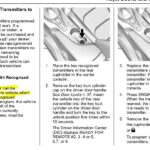Programming your Acura’s HomeLink system to operate your garage door is a convenient feature, allowing you to open and close your garage without fumbling for a separate remote. This guide provides a detailed, user-friendly walkthrough on how to program your Acura’s garage door opener, ensuring a smooth and successful setup.
Step 1: Preparation is Key
Begin by positioning your Acura within close proximity to your garage door. For the most reliable programming process, parking inside the garage, if possible, is ideal. Ensure the area around the garage door is clear, as the door will be opening and closing during the programming and testing phases. You’ll also need a small step ladder to easily access the garage door opener unit, typically mounted on the ceiling of your garage. Locate the “training” or “learn” button on your garage door opener unit. This button is often found under a light cover or on the back panel of the unit.
Step 2: Gather Your Garage Door Remote Transmitter
Next, you’ll need a working remote transmitter that originally came with your garage door opener. This is often a small, handheld device with one to three buttons and a visor clip. If you can’t locate your original remote, you’ll need to purchase a compatible remote transmitter for your garage door opener. It’s essential to link this remote to your garage door opener before attempting to program your Acura’s HomeLink system.
Here’s how to link a remote transmitter to your garage door opener:
- Press and release the “training” or “learn” button on your garage door opener unit.
- Within 30 seconds, press and hold the button on the remote transmitter you wish to link.
- Wait for the garage door opener light to blink or for another indicator (refer to your garage door opener manual). This blink signifies that the remote is successfully linked.
- Press the button on the newly linked transmitter to confirm that it opens and closes the garage door. This ensures the remote is working correctly before proceeding with HomeLink programming.
Step 3: Activate Your Acura’s Accessory Mode
In your Acura, press the start button once without pressing the brake pedal. This will turn on the Accessory ON mode, providing power to the car’s accessories, including the HomeLink system. If your Acura uses a key-based ignition, turn the ignition key to the “ON” position.
Step 4: Clear Existing HomeLink Codes (Recommended)
To ensure a clean programming process, it’s advisable to clear any previously programmed codes from your Acura’s HomeLink system. To do this:
- Press and hold the two outer HomeLink buttons simultaneously.
- Keep holding them until the red indicator light on the HomeLink system starts to flash rapidly. This usually takes about 20 seconds.
- Once the indicator light flashes rapidly, release both buttons. This indicates that the HomeLink system’s memory has been cleared.
Step 5: Train Your Acura HomeLink with the Remote Transmitter
Now, you will program your Acura’s HomeLink to recognize the signal from your garage door remote transmitter:
- Hold the remote transmitter approximately 1-3 inches (3-8 cm) away from the HomeLink button you intend to program in your Acura.
- Simultaneously press and hold the button on your garage door remote transmitter and one of the three HomeLink buttons in your Acura.
- Observe the indicator light on the HomeLink system. It will initially blink slowly (on/off about once per second) for the first 5-10 seconds. Then, it should begin to blink rapidly (3-4 times per second).
- Once the HomeLink indicator light is blinking rapidly, release both buttons (both on the remote transmitter and the HomeLink button).
Troubleshooting Tip: If the HomeLink LED in your car continues to blink slowly, regardless of how long you hold both buttons, it’s highly likely that the battery in your garage door remote transmitter is weak or dying. Even if the remote still manages to open your garage door, the signal strength might be insufficient for the Acura HomeLink system to learn. Try replacing the battery in your remote transmitter with a fresh one and repeat this step.
Step 6: Test Initial Programming
After completing step 5, press and release the HomeLink button you just programmed in your Acura. Observe if your garage door opens or closes.
- If the garage door opens: Congratulations! The programming process is complete, and you can now use your Acura’s HomeLink to operate your garage door. You are done.
- If the garage door does not open: This usually indicates that your garage door opener has a rolling code. Rolling code systems are designed for enhanced security, and they require an additional “learning” step. Proceed to Step 7. It is important to complete all previous steps even if you are aware that your garage door opener utilizes a rolling code.
Step 7: Rolling Code Synchronization (If Necessary)
If your garage door opener system uses a rolling code, you will need to synchronize the HomeLink with the garage door opener unit itself.
- Locate the “training” or “learn” button on your garage door opener unit again (the same button you used in Step 2 to link the remote).
- Press and release the “training” button on the garage door opener unit. A small indicator light, often an LED, will illuminate near the button, indicating that the opener is in “learn” mode. You typically have about 30 seconds to complete the next step after pressing the training button.
- Within 30 seconds of pressing the “training” button on the garage door opener, press and hold the programmed HomeLink button in your Acura for 2-3 seconds. Watch for the garage door opener lights to flash or blink. This indicates that the HomeLink button is now successfully linked to your garage door opener’s rolling code system.
Step 8: Final Test
Finally, press and hold the programmed HomeLink button in your Acura again for a second or two to test if the garage door opens and closes reliably. The HomeLink indicator light will typically blink rapidly while you are holding the button. If the garage door operates as expected, the programming is complete.
Important Note on Programming Multiple HomeLink Buttons:
You might be tempted to program all three HomeLink buttons in your Acura at once for convenience. While this can work if you only have one vehicle, it’s generally not recommended if you have multiple cars or garage door remotes. Garage door openers with rolling code technology often have a limit on the number of remotes that can be linked to them. Attempting to program all three HomeLink buttons in quick succession might lead to issues. For instance, you might find that other previously working remotes, such as a keypad remote or the HomeLink in another vehicle, may stop functioning. It’s generally best to program only the HomeLink buttons you intend to use immediately and program additional buttons only if needed later.
By following these steps carefully, you should be able to successfully program your Acura’s HomeLink system to control your garage door opener, adding convenience and ease to your daily routine.