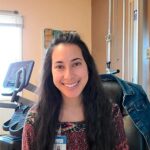Are you looking to upgrade your Ford Escape key or replace a lost or damaged remote? Many Ford Escape owners find the standard OEM keys lacking and seek better alternatives. Fortunately, programming a new remote key fob for your Ford Escape, especially aftermarket flip keys, can be done relatively easily, often without a trip to the dealership. This guide provides clear, step-by-step instructions to program your Ford Escape remote, enhancing your key functionality and convenience.
Why Upgrade to a Flip Key for Your Ford Escape?
Before diving into the programming process, let’s consider why many Ford Escape owners choose to upgrade to flip keys. The original equipment manufacturer (OEM) keys can be bulky and feel outdated. Flip keys offer a more modern and compact design, protecting the key blade when not in use and reducing bulk in your pocket or bag. Furthermore, aftermarket options often provide improved aesthetics and durability compared to the standard keys. This upgrade is a popular choice for owners of Ford Escape models from various years looking for a more stylish and functional key solution.
What You’ll Need Before You Start
To program your new Ford Escape remote key fob, ensure you have the following:
- Your Ford Escape Vehicle: Obviously, you’ll need access to your car.
- New Aftermarket Flip Key Fob: Purchase a compatible flip key for your Ford Escape. Many reliable options are available online. Ensure it’s designed for your specific Ford Escape year model.
- Existing Working Keys (at least two for ignition programming): If you intend to program the new key to start the vehicle, you will need two existing, working keys. This is a Ford security feature to prevent unauthorized key duplication.
- Optional – Locksmith for Key Cutting: If your new flip key comes with an uncut blade, you’ll need to have it laser cut to match your vehicle’s ignition. A local locksmith can typically handle this quickly and affordably.
Programming the Remote Buttons: Unlock, Lock, and Hatch
Follow these steps to program the remote button functions for your new Ford Escape key fob. This will enable functions like unlocking/locking doors and, importantly, the rear hatch – a feature often desired by Escape owners.
-
Enter Programming Mode:
- Open the driver’s side door of your Ford Escape and press the UNLOCK button on the door panel.
- Insert your existing key into the ignition. Turn the ignition from the OFF (I) position to the RUN (III – without starting the engine) position eight times in rapid succession. Finish in the OFF position.
- You should hear a quiet beep. This beep indicates that your Ford Escape has successfully entered programming mode for the remote.
-
Program Remotes:
- Within ten seconds of hearing the beep, press any button on each remote you wish to program, including your new flip key and any existing remotes you want to continue using.
- Each time you press a button on a remote, you should hear a beep confirming that the signal has been received and the remote is programmed.
- Ensure you program all remotes (new and old) that you want to function with your vehicle during this ten-second window.
Programming the Key for Ignition: Starting Your Ford Escape
If your new flip key includes a transponder chip and you want it to start your Ford Escape, you’ll need to program it to be recognized by the vehicle’s immobilizer system. This process requires two already working keys.
-
Key 1 – Working Key: Insert your first working key into the ignition and turn it to the RUN position. Then, turn it back to the OFF position and remove the key.
-
Key 2 – Working Key: Immediately insert your second working key into the ignition and turn it to the RUN position. Then, turn it back to the OFF position and remove the key.
-
New Key – To Be Programmed: Insert your new, uncut flip key into the ignition and turn it to the RUN position. Then, turn it back to the OFF position.
-
Verification: Your new key should now be recognized by your Ford Escape and will start the vehicle.
-
Repeat for Additional Keys: If you have more new keys to program for ignition, repeat steps 1-3 for each additional key.
Important Considerations and Troubleshooting
- Timing is Key: The timing in the programming steps, especially for entering programming mode and pressing remote buttons, is crucial. If you don’t hear beeps or the programming fails, try the steps again, paying close attention to the timing.
- Correct Key Compatibility: Ensure the aftermarket flip key you purchased is specifically designed for your Ford Escape model year. Compatibility information is usually provided by the seller.
- Locksmith for Cutting: If your flip key blade is uncut, visit a local locksmith for laser cutting. They have the specialized equipment to precisely duplicate your original key blade pattern onto the new key.
- Two Working Keys Requirement: Remember, programming a new key for ignition requires two existing, working keys. If you only have one working key or have lost all keys, you will likely need to visit a dealership or specialized locksmith for programming services.
- Remote Programming vs. Ignition Programming: The steps for programming the remote buttons and programming the key for ignition are distinct. Ensure you follow the correct procedure for the function you want to enable.
Conclusion
Programming a new remote key fob for your Ford Escape, especially upgrading to a flip key, is a worthwhile DIY project that can save you money and enhance your vehicle’s convenience. By following these step-by-step instructions, you can successfully program your new remote and enjoy the benefits of an upgraded key. Remember to double-check compatibility and consider professional key cutting if needed. Enjoy your enhanced Ford Escape key experience!