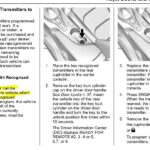Having your garage door opener programmed to your car is a convenience many modern drivers enjoy. No more fumbling for a separate remote – simply press a button in your car, and you’re in. This guide will walk you through the steps to program your LiftMaster garage door opener to your vehicle, ensuring a smooth and seamless integration.
1. Access the Garage Door Opener Unit
The first step is to locate the garage door opener unit itself. This is typically mounted on the ceiling of your garage, near where the door tracks are located. You’ll likely need a stepladder to safely reach it. Once you have access, find the programming panel on the opener unit. This panel is usually on the back or side of the unit and is covered by a small door or panel that you can open.
2. Locate and Press the “Learn” Button
Inside the programming panel, you’ll find the “Learn” button. This crucial button initiates the programming sequence. The appearance of the “Learn” button can vary depending on the model of your LiftMaster opener. It might be a colored square – red, orange, green, or purple – or a circular yellow button, especially on newer models. Press and release the “Learn” button. Immediately after pressing the button, you should see an LED indicator light illuminate next to it. This light usually stays on for about 30 seconds, indicating that the opener is in learning mode and ready to be programmed.
3. Prepare Your Car’s HomeLink System
Now, move to your car and locate the HomeLink buttons. HomeLink is a common feature in many vehicles that allows you to control garage doors and other home automation devices directly from your car’s interior. Typically, HomeLink buttons are found on the rearview mirror, visor, or overhead console. Decide which HomeLink button you want to use for your garage door opener.
4. Program HomeLink with the Learn Signal
With the LiftMaster opener in learning mode (LED light is on after pressing the “Learn” button), press and hold the chosen HomeLink button in your car. Keep holding the HomeLink button down. While holding the HomeLink button, go back to the garage door opener unit and press the “Learn” button again briefly. You might need to refer to your vehicle’s owner’s manual for specific HomeLink programming instructions, as the exact process can slightly vary between car manufacturers. Watch the indicator light on your HomeLink system. It should start blinking slowly and then change to a rapid blink or a solid light. This indicates that the HomeLink system has successfully learned the frequency from your garage door opener.
5. Test the Connection
To verify that the programming was successful, press the programmed HomeLink button in your car. Your garage door should begin to open or close within a few seconds. If the door doesn’t respond, you may need to repeat the programming steps. Sometimes, the first attempt might not be successful, and repeating the process ensures a solid connection. If you continue to experience issues, consult your LiftMaster garage door opener manual or your vehicle’s HomeLink manual for troubleshooting tips.
By following these steps, you should be able to easily program your LiftMaster garage door opener to your car’s HomeLink system, adding convenience and simplifying your daily routine. Enjoy the ease of opening your garage door with just the touch of a button from your car!