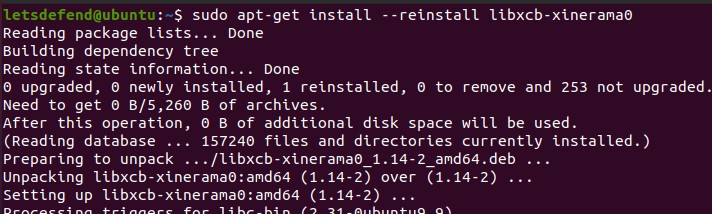IDA (Interactive Disassembler) is a cornerstone tool for reverse engineering, crucial for tasks like malware analysis and vulnerability research. This guide provides a step-by-step walkthrough for downloading and installing the free version of IDA on Ubuntu. While a commercial version exists, IDA Free offers powerful functionality for those new to reverse engineering or working on personal projects.
Why Reverse Engineering Matters
Reverse engineering, the process of deconstructing software to understand its inner workings, is a vital skill in cybersecurity and software development. Professionals like incident responders, malware analysts, penetration testers, vulnerability researchers, and even software developers rely on reverse engineering to:
- Analyze malicious code to understand its behavior and develop countermeasures.
- Identify vulnerabilities in software to develop patches and improve security.
- Understand the functionality of legacy systems or closed-source software.
- Improve software development skills by learning from existing code.
What is IDA Free?
IDA Free is the freeware version of the Interactive Disassembler, a powerful disassembler that translates machine code into a more human-readable assembly language representation. It supports various executable formats across different processors and operating systems, including Windows PE, Mac OS X Mach-O, and Linux ELF. IDA Free also functions as a debugger, allowing users to step through code execution and analyze program behavior in real time. While it lacks some features of the commercial IDA Pro version, IDA Free remains a valuable tool for aspiring reverse engineers.
Installing IDA Free on Ubuntu
Before beginning the installation, ensure you have a stable internet connection and an Ubuntu operating system running on either a physical or virtual machine.
Step 1: Install Dependencies
First, reinstall the libxcb-xinerama0 library to prevent potential installation errors:
sudo apt-get install --reinstall libxcb-xinerama0Step 2: Download IDA Free
Download the “IDA Free for Linux” installation file from the official Hex-Rays website: https://hex-rays.com/ida-free/.
Step 3: Grant Execution Permissions
Navigate to your downloads directory and make the downloaded file executable:
chmod +x idafree84_linux.run Step 4: Run the Installer
Execute the installation file:
./idafree84_linux.runFollow the on-screen prompts in the installation wizard. Click “Next” to proceed through each step, accepting the default settings unless you have specific requirements.
Step 5: Launch IDA Free
Locate the IDA Free installation directory (typically in your home directory under idafree-8.4). Run the ida64 executable to launch the application.
Step 6: Verify Installation – Opening a Sample Executable
To confirm successful installation, open a sample executable like wget:
- Copy
wgetto your Desktop:cp /usr/bin/wget /home/yourusername/Desktop(Replace “yourusername” with your actual username)
- In IDA Free, go to File > Open and select the copied
wgetfile.
If wget opens and displays disassembled code, the installation was successful.
Conclusion
IDA Free is a valuable resource for anyone interested in reverse engineering. By following this guide, you can successfully download, install, and verify the functionality of IDA Free on your Ubuntu system, opening the door to exploring the intricacies of software and deepening your understanding of cybersecurity principles.