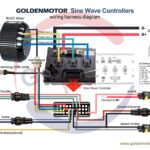The Pcm Hammer app offers functionality to modify the Powertrain Control Module (PCM) in specific V8 vehicles manufactured between 2000 and 2007, supporting P01 and P59 PCM types. This process involves interacting with the flash memory chip within the PCM, which is divided into three key areas: Calibration, Operating System (OS), and Parameters.
Most users utilize PCM Hammer to update the vehicle’s calibration, often referred to as the “tune.” This adjustment modifies engine performance characteristics and is easily accessible through the prominent “Write Calibration” button in the main application window.
Updating the PCM’s operating system is less frequent but sometimes necessary. This process requires flashing both a new OS and a compatible calibration. The “Write OS & Calibration” option, located within the Tools menu, facilitates this procedure.
Replacing a faulty PCM with a used unit necessitates rewriting the entire flash chip content. This involves a two-step process: first, “Write OS & Calibration,” followed by “Write Parameters.” The parameter section stores crucial vehicle data, including the VIN, enabling seamless integration with other modules. This ensures the replacement PCM functions identically to the original unit from which the .bin file was read.
To execute these operations within PCM Hammer, follow these steps:
-
Initiate communication with the PCM by selecting the appropriate OBD2 interface type using the “Select Device” button.
-
Verify connectivity and gather PCM information by clicking the “Read Properties” button.
-
Select the desired write operation: “Write Calibration,” “Write OS & Calibration,” or the two-step process for full replacement.
-
Allow ample time for completion, as the duration varies depending on factors like interface hardware, PCM type, and the extent of data being written. The process may take a while.