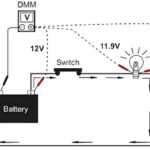Unlocking your Honda’s radio after a battery change or disconnection can be frustrating. This guide provides a step-by-step approach on how to obtain your Honda radio code from your VIN number, allowing you to quickly regain access to your car’s audio system.
Understanding the Need for a Radio Code
Honda, like many other car manufacturers, utilizes a security feature that locks the radio when power is disrupted. This anti-theft measure requires a unique code to reactivate the system. While seemingly inconvenient, it protects your car stereo from theft.
How to Find Your Honda VIN Number
Your Vehicle Identification Number (VIN) is a 17-character code unique to your vehicle. It’s crucial for obtaining your radio code. You can typically find your VIN:
- On the Dashboard: Look on the driver’s side dashboard, near the windshield.
- Driver’s Side Doorjamb: Check the sticker on the driver’s side doorjamb.
- Vehicle Documentation: Your VIN is also listed on your car’s title, registration, and insurance documents.
Obtaining the Radio Serial Number
In addition to the VIN, you’ll also need the radio’s serial number. This is usually found on a label affixed to the radio unit itself. Accessing the radio may require removing part of the dashboard or center console. Consult your car’s owner’s manual for specific instructions.
Using Your VIN to Get the Radio Code
While the VIN itself doesn’t directly provide the radio code, it’s essential for verifying vehicle ownership. Here are ways to use your VIN and serial number to get your radio code:
- Online Radio Code Generators: Several websites specialize in providing radio codes based on your VIN and radio serial number. Some may charge a fee for this service.
- Honda Dealership: Contact your local Honda dealership. They can access their database using your VIN and serial number to retrieve the correct radio code.
- Honda Owner’s Website: Honda’s official website may offer a portal where you can enter your VIN and retrieve your radio code.
Entering the Radio Code
Once you have the code, you’ll need to enter it into the radio. The process varies slightly depending on the model, but generally involves:
- Turning the radio on.
- Pressing a combination of buttons (often preset buttons) to enter “code entry” mode.
- Using the numbered buttons on the radio to input the code.
- Pressing a confirmation button (often the “Enter” or “AM/FM” button).
Troubleshooting
If you encounter problems, double-check the code for accuracy. If you continue to experience issues, consult your car’s owner’s manual or contact your Honda dealership for assistance.
Conclusion
Retrieving your Honda radio code using your VIN is a straightforward process. By following these steps, you can quickly unlock your radio and enjoy your favorite music again. Remember to keep your radio code in a safe place for future reference.