Choosing the right amount of RAM for a programming laptop is crucial for a smooth workflow. While 8GB might seem sufficient, understanding your specific needs is key to avoiding performance bottlenecks down the line. This article delves into the question of whether 8GB of RAM is enough for programming, exploring various development scenarios and offering optimization tips.
Is 8GB of RAM Enough for Programming?
Cost is often a deciding factor when choosing a laptop with 8GB of RAM. While budget-friendly, the limitations of 8GB become apparent in certain development tasks. For basic programming tasks like coding in Visual Studio or VS Code, compiling, and working with databases, 8GB generally suffices. However, demanding applications and multitasking can quickly strain an 8GB system.
Web development, with its reliance on resource-intensive browsers, often pushes 8GB to its limits. Multiple browser tabs, alongside Electron apps like Slack and Notion, can consume significant RAM, leading to performance degradation and workflow interruptions. Similarly, running Docker containers, virtual machines, or mobile emulators can overwhelm an 8GB system.
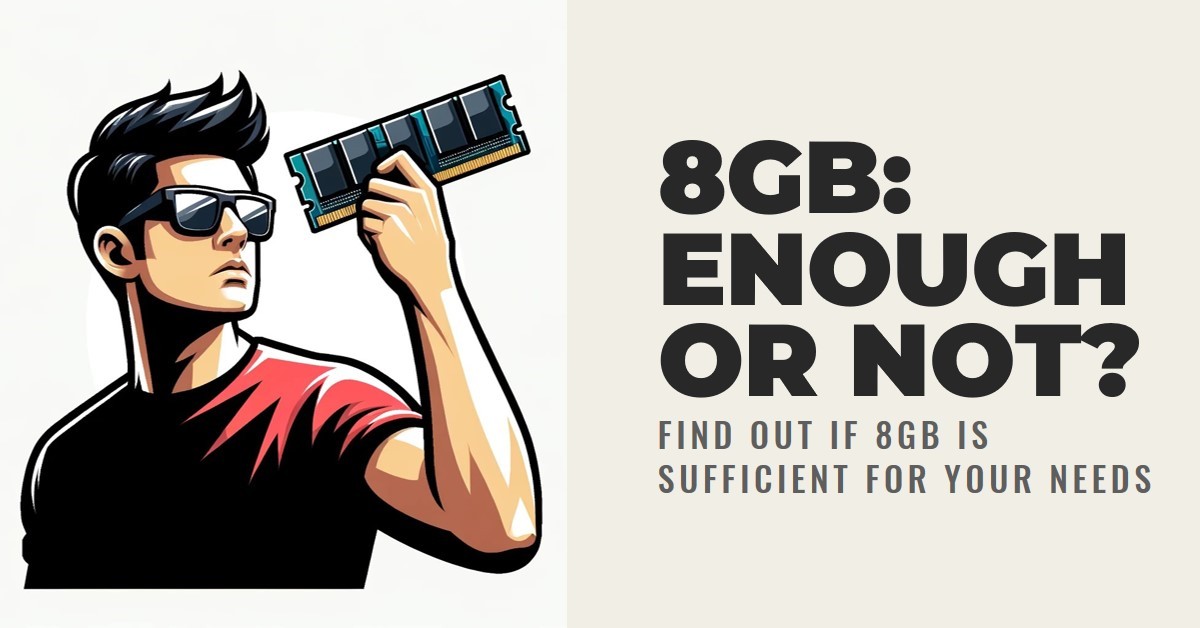 Laptop with code editor and browser open
Laptop with code editor and browser open
When 8GB RAM Struggles
Beyond basic coding, several scenarios highlight the limitations of 8GB RAM:
- Browser Overload: 20+ browser tabs, especially in Chrome, can significantly strain resources.
- Resource-Heavy Applications: Electron apps like Slack and Notion are known for their high RAM consumption.
- Virtualization and Containerization: Running Docker containers or multiple virtual machines requires substantial memory.
- Mobile Development: Android emulators consume significant RAM, making 8GB insufficient.
- Machine Learning: Memory-intensive tasks in Jupyter or TensorFlow demand more than 8GB.
RAM Comparison: 8GB vs. 16GB vs. 32GB
The following table provides a quick overview of RAM requirements for various development tasks:
| Task | 8GB RAM | 16GB RAM | 32GB RAM |
|---|---|---|---|
| Web Development | ✅ | ✅ | ✅ |
| Android/Flutter Dev | ❌ | ✅ | ✅ |
| Docker + Services | ⚠️ | ✅ | ✅ |
| Machine Learning | ❌ | ⚠️ | ✅ |
| Multiple IDEs + Browsers | ❌ | ✅ | ✅ |
Legend: ✅ Smooth, ⚠️ Usable with limitations, ❌ Likely frustrating
Optimizing 8GB RAM Usage
If limited to 8GB RAM, consider these optimization strategies:
- Lightweight Editors: Opt for editors like Sublime Text or Vim over resource-intensive IDEs.
- Browser Choice: Use Firefox or other memory-efficient browsers instead of Chrome.
- Limit Electron Apps: Minimize or avoid using Electron apps; utilize web versions when possible.
- Resource Management: Close unused applications and browser tabs regularly.
- Operating System: Consider using Linux, known for its lower memory overhead compared to Windows.
The Case for 16GB RAM and Beyond
16GB RAM provides a more comfortable headroom for modern development workflows. While not significantly impacting IDE or database performance, it allows for seamless multitasking with browsers, communication tools, and other applications. Investing in 16GB or more future-proofs your system and minimizes performance bottlenecks.
Conclusion: Choosing the Right RAM for Your Needs
Ultimately, the optimal amount of RAM depends on individual workflows and budget constraints. While 8GB can suffice for basic programming, 16GB or more is recommended for demanding tasks and a smoother overall experience. Carefully consider your development needs and future requirements when making your decision. Choosing the right amount of RAM ensures optimal performance and productivity in your programming endeavors.
