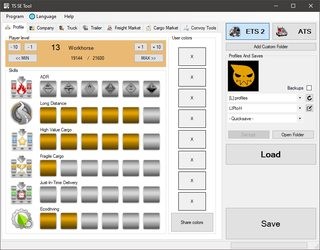Truck simulation games like Euro Truck Simulator 2 (ETS2) offer a realistic trucking experience. However, many players seek ways to customize their gameplay further. This is where Truck Tool Software comes into play. One such tool, TS SE Tool, provides extensive options for editing save files and enhancing the ETS2 experience. This article delves into the features and functionalities of TS SE Tool, offering a comprehensive guide for players looking to modify their game.
Understanding the Need for Truck Tool Software
The desire for customization and control often drives players to seek external tools. TS SE Tool, developed initially as a coding exercise and later as a full-fledged utility, allows players to manipulate various aspects of their ETS2 profiles and saves. While the developer has discontinued active development, the open-source nature of the project encourages community contributions and continued evolution.
Key Features of TS SE Tool
This software boasts a wide array of features designed to give players unprecedented control over their ETS2 experience:
- Save File Editing: Modify both local and Steam cloud saves (after disabling cloud sync within the game).
- Profile Management: Rename, clone, and manage multiple game profiles.
- Player Customization: Adjust player level, skills, and even custom paint colors for trucks and trailers. Share these custom colors with other players.
- Financial Control: Modify the amount of money in your company account.
- World Exploration: Edit visited cities to unlock cargo opportunities from discovered locations.
- Garage Management: Buy, upgrade, and manage garages across the map.
- Vehicle Management: Manage, repair, and refuel trucks; repair trailers.
- Freight Market Manipulation: Create custom jobs and generate new seeds for the cargo market.
Additional Functionalities and Future Potential
While some features remain disabled, they hint at the broader scope of the tool:
- Truck Position Sharing: Potentially share your truck’s location with others.
- GPS Path Sharing: Share custom routes and navigation data.
- Convoy Control: The potential for managing multiple truck positions as a convoy.
These functionalities, though currently inactive, highlight the ambition and potential for future development by community contributors.
Using TS SE Tool: Important Considerations
Before using TS SE Tool, remember these crucial points:
- Alpha State: The software is in alpha, meaning it might contain bugs and could potentially corrupt save files. Back up your saves before use. Check the
error.logfile in the TS SE Tool directory and thegame.log.txtin your ETS2 Documents folder for troubleshooting. - Steam Cloud Sync: Disable Steam Cloud synchronization for your ETS2 profile before editing save files.
- Compatibility: The tool supports ETS2 versions 1.43.xx to 1.49.xx and requires .NET Framework 4.7.2. It has been tested on Windows 10 x64.
Conclusion: A Powerful Tool for ETS2 Enthusiasts
TS SE Tool offers a comprehensive suite of features for players seeking deeper customization in Euro Truck Simulator 2. While no longer actively maintained by the original developer, its open-source nature allows for community-driven development and continued improvement. Remember to exercise caution due to its alpha state and always back up your save files before making modifications. The project’s source code is available on GitHub for those interested in contributing or exploring its inner workings.