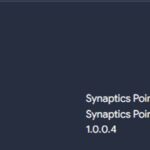This guide provides step-by-step instructions on disassembling a standard Chevrolet Cruze MyLink radio to access the VIN chip for reprogramming. This process allows for VIN number correction or updates. This guide focuses on the standard MyLink system; the navigation radio is similar but has minor differences.
Understanding the Risks and Precautions
Working with radio electronics requires caution due to static electricity sensitivity. To minimize risk:
- Avoid Static: Don’t wear static-attracting materials (wool, etc.), avoid rubbing against carpets or nylon, and work on a hard surface.
- Ground Yourself: Touch a grounded metal object (e.g., a computer case) regularly, especially before handling circuit boards. Consider an anti-static wrist strap for added protection.
- Handle with Care: Hold PC boards by their edges, avoiding contact with components. Place boards on static-safe surfaces.
Disclaimer: This guide is for informational purposes only. Proceed at your own risk. We are not responsible for any damage.
Tools Required
- Small Phillips screwdriver
- Regular Phillips screwdriver
- Flat blade screwdriver
Disassembly Process
Orientation: “Top” refers to the side with the sticker label, “Front” is the side with the CD slot, and “Left” is the side with the heat sink and fan.
1. Removing the Front Panel:
- Unscrew two black screws below the CD slot (small Phillips screwdriver).
- Remove seven silver screws around the front panel: three on the right, two on top, two on the left.
2. Detaching the Heat Sink and Fan:
- Unscrew four black screws, two silver screws in the middle, and the silver screws near the fan on the left side.
- Carefully detach the heat sink. Unplug the fan connector by gently pulling upwards.
- Important: Do not remove the thermal grease on the heat sink or amplifier chip.
3. Separating the Front Panel:
- Gently pry the front panel forward using a flat blade screwdriver in the slots at the top.
- Locate the small square holes on each side with tabs inside. Use the screwdriver to unlock these tabs.
- Carefully slide off the front panel, mindful of the Bluetooth antenna and CD control cable. Peel the CD ribbon cable from the panel.
4. Accessing the Bluetooth Antenna:
- Remove one screw from the right side center and two screws on the back to separate the radio into top and bottom halves.
- Lift the top half to expose the Bluetooth antenna connector.
5. Disconnecting Cables:
- Carefully lift the gold-plated Bluetooth antenna connector with your fingernails.
- Gently pull the CD control cable out of its connector.
6. Removing the Top PC Board:
- Unscrew four screws holding the top PC board: two at the rear, two on the front metal bracket.
- Gently lift the board to unplug it from the bottom board.
7. Detaching the XM Radio:
- Lift the sides of the XM radio ribbon cable connector to unlock and remove the cable.
- Unscrew the two screws holding the XM radio (small aluminum box) to the side panel.
8. Accessing the VIN Chip:
- Remove five screws holding the bottom board: one on the back by the antenna connector, others as shown in previous images.
- Carefully lift the board to expose the VIN chip.
9. Reprogramming and Reassembly:
- Program the chip (process not detailed here).
- Reassemble by following the steps in reverse order, ensuring all connections are secure.
This guide provides a detailed breakdown for accessing the VIN chip in a Chevrolet Cruze MyLink radio. Remember to exercise caution and consult additional resources if needed for the programming process itself.