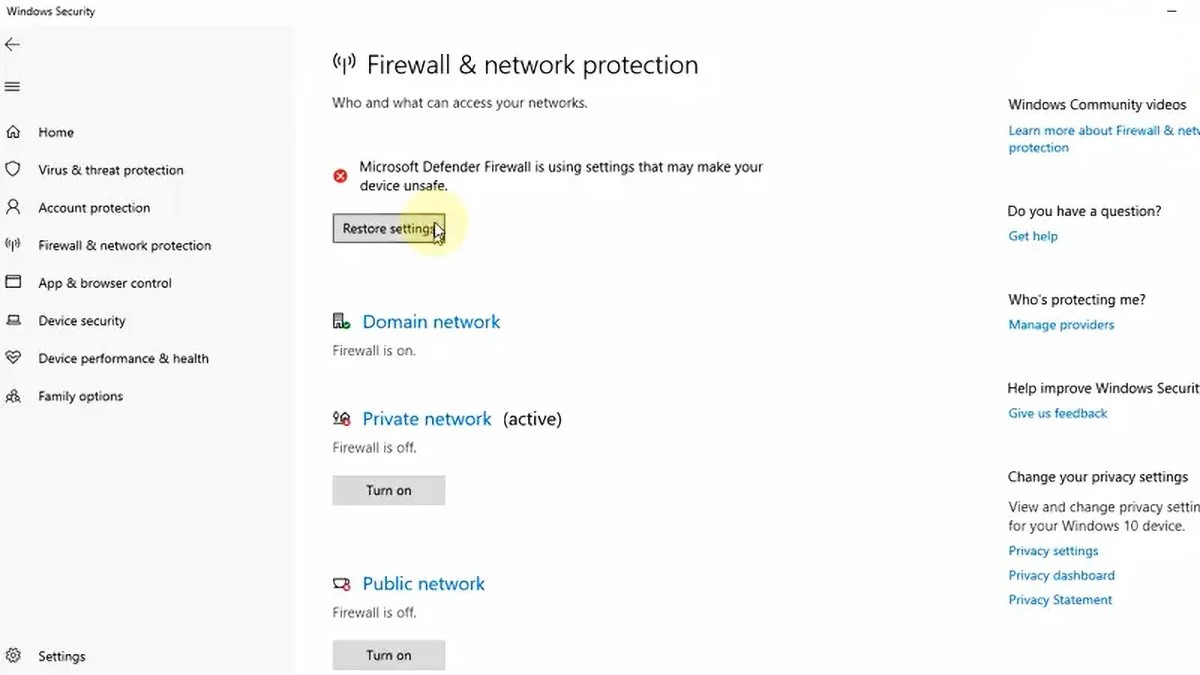Xentry Mercedes Software is the official diagnostic and programming system used by Mercedes-Benz dealerships and workshops worldwide. This comprehensive software provides in-depth access to all vehicle systems, allowing technicians to diagnose faults, program modules, and perform advanced troubleshooting. This guide explores the key features and functionalities of Xentry software.
Understanding Xentry Mercedes Software
Xentry is a powerful diagnostic platform that interfaces with Mercedes-Benz vehicles through a compatible interface, such as the SD Connect C4 or C5. It offers a user-friendly interface, guiding technicians through the diagnostic process with step-by-step instructions and detailed wiring diagrams.
Key functionalities of Xentry include:
- Fault Code Reading and Clearing: Xentry can read and clear diagnostic trouble codes (DTCs) from all vehicle control units. It provides detailed descriptions of each fault code, aiding in accurate diagnosis.
- Live Data Monitoring: The software allows technicians to monitor live data streams from various sensors and actuators in real-time. This helps identify intermittent faults and analyze system performance.
- Actuator Tests: Xentry can activate individual components like pumps, valves, and motors to verify their functionality and isolate problems.
- Programming and Coding: This crucial feature allows for module programming, variant coding, and software updates, ensuring vehicles are equipped with the latest software and customized to specific requirements.
- Wiring Diagrams and Component Location: Xentry provides access to comprehensive wiring diagrams and component location information, simplifying the process of tracing circuits and identifying components.
- Guided Diagnostics: For complex issues, Xentry offers guided diagnostics, leading technicians through a series of tests and procedures to pinpoint the root cause of a problem.
Xentry Software Versions and Compatibility
Xentry software is regularly updated to support new models and functionalities. Common versions include Xentry Openshell and Xentry Passthru. Compatibility with specific vehicle models and diagnostic interfaces is essential. It is crucial to ensure the software version is compatible with the target vehicle’s year and model. Consult official documentation or reputable suppliers for compatibility information.
Installing and Activating Xentry
Installing Xentry requires a compatible Windows operating system and sufficient hardware resources. The installation process typically involves mounting an ISO image and following the on-screen instructions. Activation is usually required using a valid license or key.
Xentry for Professional and DIY Use
While primarily used by professional technicians, Xentry is also accessible to experienced DIY enthusiasts who possess the necessary knowledge and equipment. However, caution is advised, as improper use can potentially damage vehicle systems. Thorough understanding of automotive systems and diagnostic procedures is crucial before attempting to use Xentry for DIY repairs.
Conclusion
Xentry Mercedes software is an indispensable tool for diagnosing and maintaining Mercedes-Benz vehicles. Its comprehensive functionalities, combined with regular updates, make it the go-to solution for dealerships and workshops worldwide. For DIY users, thorough knowledge and caution are essential when utilizing this powerful software.