Connecting a laptop to your Yamaha jet boat’s engine control unit (ECU) using Yamaha Yds Software can unlock a wealth of diagnostic information. This article details a personal experience locating and connecting to the ECU on a 2006 Yamaha AR230, highlighting the challenges and triumphs of using the YDS software.
Locating the Elusive ECU Plugs
Finding the diagnostic plugs for the Yamaha ECU can be a real challenge. On this particular AR230, the starboard ECU plug was hidden behind a tangle of wires and hoses in a compartment accessed through a starboard porthole. Even more concealed, the port ECU plug was tucked away behind the blower vent, secured with a simple wire tie – an unlikely fastening method for such a critical component.
Both plugs were successfully located and made accessible for future use. This underscores the importance of thorough inspection and a bit of persistence when working with boat electronics.
Connecting to the ECU with Yamaha YDS Software
After locating the ECU plugs, the next step was connecting to the Yamaha YDS software. This process required some troubleshooting. On a Windows 10 machine, the port settings needed adjustment to COM 1. While the exact steps weren’t documented, the solution was found through the classic Windows troubleshooting technique: “right-clicking.”
Furthermore, simply connecting the laptop wasn’t enough. The engine required a “bump start” (briefly cranking the engine) and then leaving the ignition in the ON position (but not running) before the software could establish communication with the ECU.
Decoding the Data: Engine Hours and Fault Codes
With the connection established, the Yamaha YDS software revealed valuable engine data. This 2006 AR230 had only accumulated 148 hours – a surprisingly low number for its age. The software also displayed two fault codes: overheat and low oil. These were deemed insignificant as they likely represented past events rather than current issues. 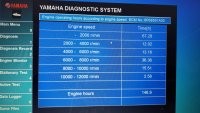 Yamaha YDS software displaying engine hours and fault codes
Yamaha YDS software displaying engine hours and fault codes
Accessing this data provided peace of mind and confirmed the boat’s excellent condition. It also ruled out more serious problems, such as the injector issues common in some Yamaha models from that era. The ECU and surrounding decking appeared to be from a later 2006 production run, featuring a watertight design that protected the electronics from moisture. As an extra precaution, a bead of silicone was added to further seal the ECU units.
Conclusion: The Power of Yamaha YDS Software
This experience demonstrates the invaluable role of Yamaha YDS software in diagnosing and understanding the health of a Yamaha jet boat engine. While locating the diagnostic plugs and establishing a connection can be challenging, the wealth of information provided by the software makes the effort worthwhile. The ability to read engine hours, fault codes, and other critical data empowers owners to maintain their boats proactively and address potential issues before they become major problems.